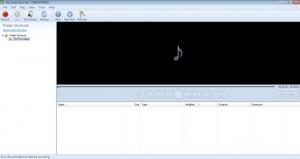My Screen Recorder
5.17
Size: 25.5 MB
Downloads: 6549
Platform: Windows (All Versions)
In some situations it might be important to be able to capture your desktop and save it as a video file. For example, you have encountered an error inside an application and you want to record the program's behavior and show it to its developer so he can fix the problem. Or you want to create a video tutorial which can demonstrate the usage of an application.
For all these tasks, Windows cannot help you, as it doesn't include a feature for recording the screen. Instead, you should use a specialized application. Programs like My Screen Recorder can help you in this situation. This Windows application allows you to easily record your desktop screen and save it as a regular video file. You can even include sound in your recording.
Installing this program is a simple ans straightforward process. After installing and running the software, the user should first go through the audio setup, which can be accessed from the top graphical toolbar. In the audio configuration wizard, one should select the playback and recording audio devices. The program can work with any regular microphone and even with line-in audio sources. After the audio configuration wizard is complete, the user can start recording the screen just by clicking on the Record button. At this point, a new window will be opened, from where the user can choose the area of the screen that should be captured and can also customize the quality settings and format for the generated video file. There are several quality profiles available, bu the user can also choose video settings manually.
After having all these settings configured, the capturing process can begin. After the recording is finished, the user will be able to view the captured video file in the program's interface and even play it directly, using the built-in player. Besides capturing the screen, My Screen Recorder can also record audio from various sources. Still, this feature is limited to 3 minutes in the trial version.
Pros
It allows you to either record the desktop in full screen mode or as a specific region. Besides that, you can include audio in your recording. Furthermore, it can save the video file in various formats and quality configurations.
Cons
The audio recording feature is limited to 3 minutes in the trial version. Using My Screen Recorder you can easily record your screen and save it as a regular video file.
My Screen Recorder
5.17
Download
My Screen Recorder Awards

My Screen Recorder Editor’s Review Rating
My Screen Recorder has been reviewed by Jerome Johnston on 12 Aug 2013. Based on the user interface, features and complexity, Findmysoft has rated My Screen Recorder 4 out of 5 stars, naming it Excellent